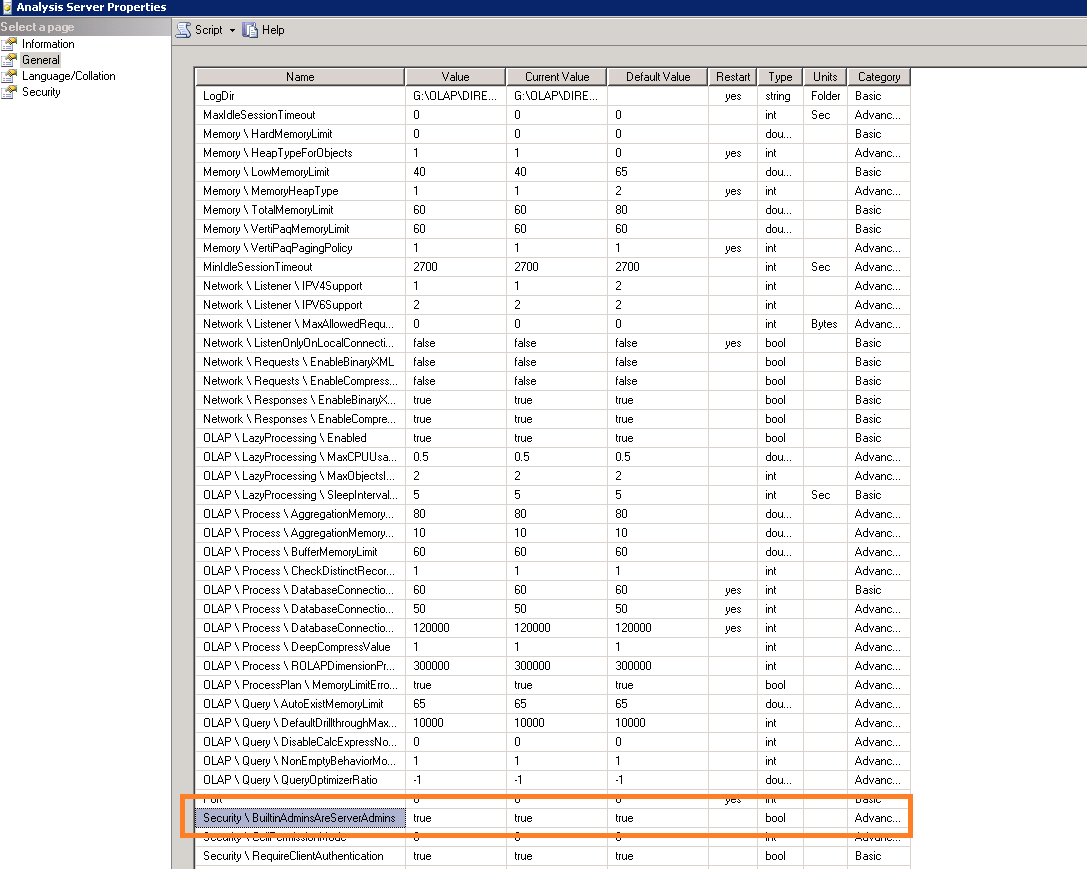Unknown Unknowns: SSAS Version Number and Default Admins
With Service Packs and Cumulative Updates rapidly released for SQL, it can be hard to keep up with what version you have installed where. It’s easy enough to find out which version of SQL Server you have installed just running the following T-SQL and you can find out all the info you need. But what about SSAS?
select @@version
 I was hoping that there was an MDX that would return the same info, but sadly not. Turns out you have to connect to the SSAS, right click the instance, go to Reports > Standard Reports > General to get the info.
I was hoping that there was an MDX that would return the same info, but sadly not. Turns out you have to connect to the SSAS, right click the instance, go to Reports > Standard Reports > General to get the info.

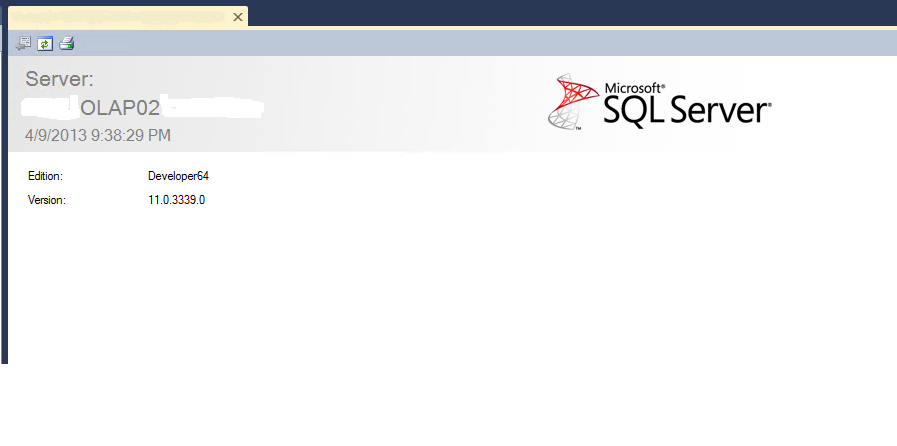
We also recently had a lot of fun with a SSAS Server that just completely crashed out on us catastrophically. Like End Of Days bad. In fact all the Server Administrators list was completely blank, but some of us still had permissions to access the instance. This struck me as odd: when you install a SSAS Instance, you have to specify an Admin, otherwise the Installer Wizard will not let you pass. So how are some people still admins on the Instance? Turns outs that there is a default property where all Administrators on the box will have Admins rights on the Instance by default. If you really want to, you can change this to not be the case. You can view this in the Properties of the Instance yourself.