Managing Build Agents via Visual Studio
Things have been quiet on the blogging front, the reason being that house buying/selling has become a major distraction. Plus any time I do get I’ve been looking at Clustered Columnstore Indexes. The more I read about them the more I’m impressed by what Microsoft and the bods on the SQL DB Engine team have achieved here. If you want to read more about clustered columnstore indexes I suggest you check out my previuous posts as there are plenty of links to pique your interest.
Outside of SQL and CCI, I’ve been handing over the builds to the dev team. Letting something go is hard for me; I’m a control freak, but one of the things that has come out of it has been a fresh pair of eyes on how our builds work, plus questions I haven’t asked myself about builds. Like for example “how do I manage build agents without having to go on the machine itself?” Myself, I’ve always just gone onto the machine and edited the build agent there. however there is a menu in Visual Studio 2012 which shows you all the build agents, there status and the ability to edit the agents themselves. Just open Visual Studio 2012, go to builds actions, manage build controllers and you’ll see the menu below (I’ve frost glassed out the names intentionally):
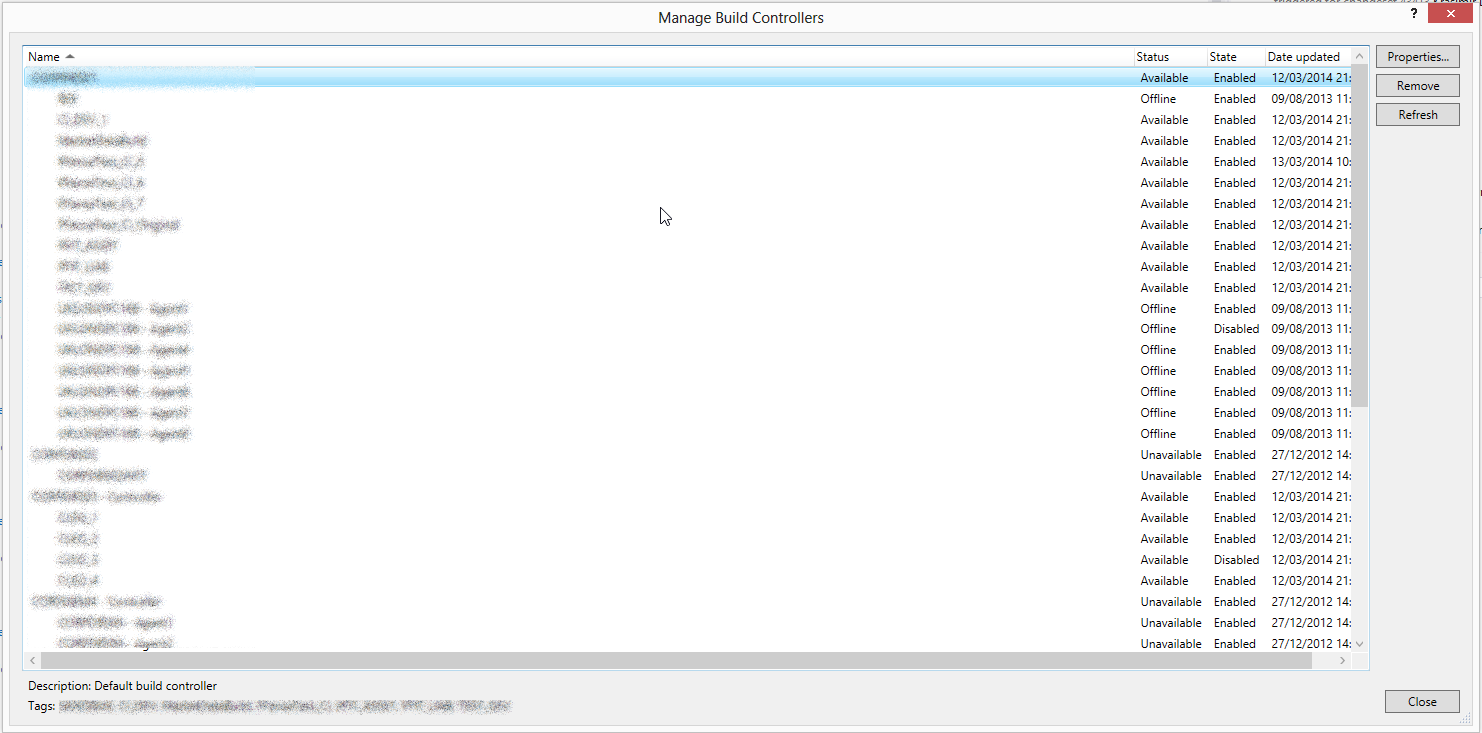
You can edit a build agent by highlighting and selecting “properties”. Then the window to manage the agent appears, which is has the exact same options as through the TFS Build Configuration app on the build servers.

Frustratingly you cannot manage the builds like this through the web portal. Maybe you can in 2013, but seems a bit unnecessary to require the Visual Studio IDE for something like this. But at any rate, I never knew about this until someone asked me about it today.
