Tidying Up Ugly Tab Titles in SSMS
Ever get tired of the ugly looking tabs at the top of SSMS, full of impertinent information? I was recently told of a method to tidy up the info displayed on the tabs, making them more legible:

Go to Tools > Options

Then navigate to Text Editor > Editor Tab and Status Bar
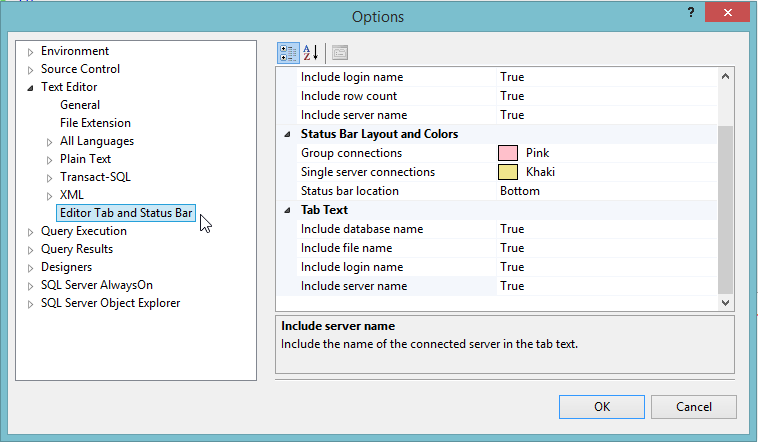
Those options underneath “Tab Text” determine what is displayed on the tab. Here you can set them to be on or off.
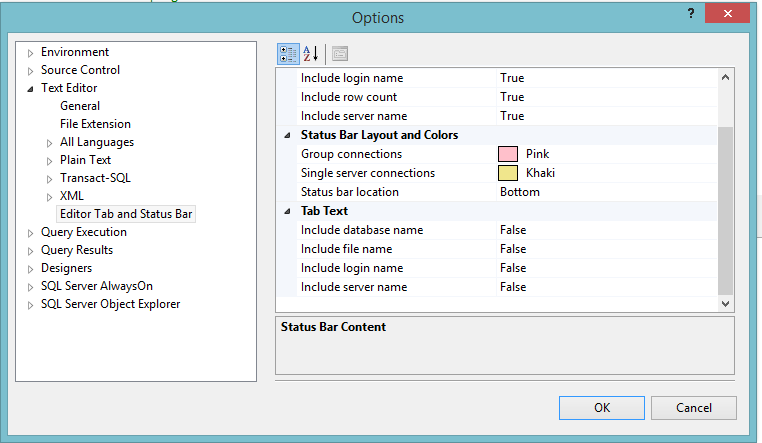
Once you made your changes click “OK” and your tabs are now altered.

