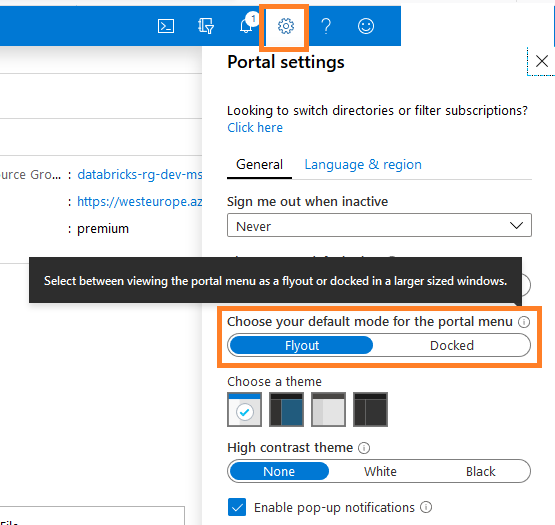Pin The Azure Portal Menu
Hello!
Recently the behaviour of the portal menu has changed from being docked to being flyout by default. Given that I have lovely wide screens to work on I’m rarely bothered by losing a bit of space to a docked menu, and so I imagine that a lot of people are in the same position. Fortunately it is possible to set your preferred default mode for the menu by going to the setting in the portal and from the option “Choose your default mode for the portal menu” you can choose “docked”.