Changing Passwords On Nested RDP Sessions
Been working from home lately, and this morning I needed to alter my password to a RDP session inside another RDP session. So I needed to find a way to press CTRL+ALT+DELETE without the first session receiving it. I had hoped that the control panel might help, but sadly not:
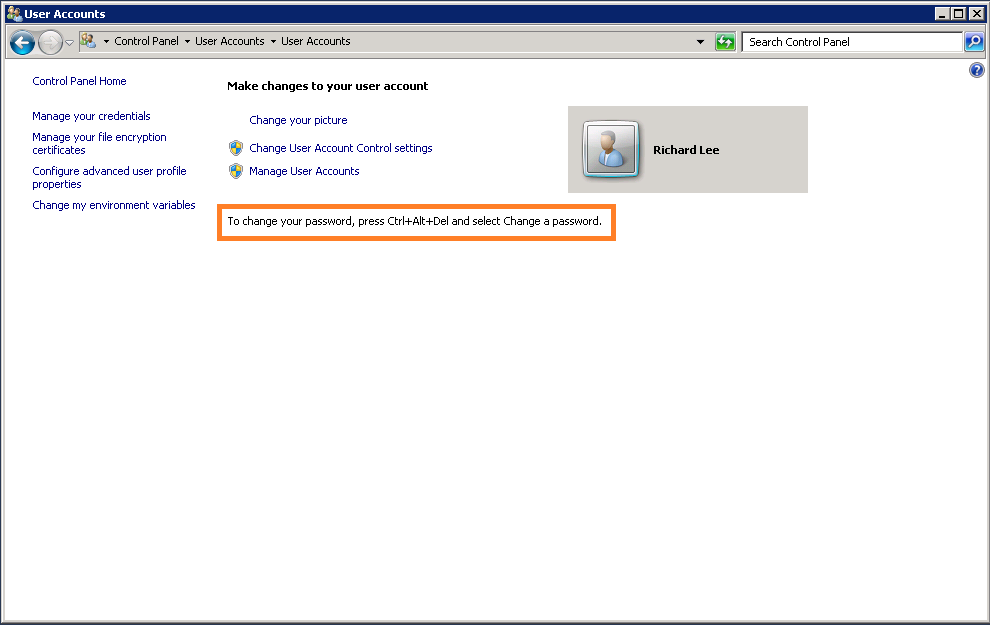
One suggestion that worked for me is to use the on screen keyboard (OSK, osk.exe).

But don’t press CTRL+ALT+DEL on the OSK exclusively. It does not work. You have to press CTRL+ALT on your physical keyboard and then press DEL on the OSK in the nested RDP session.
